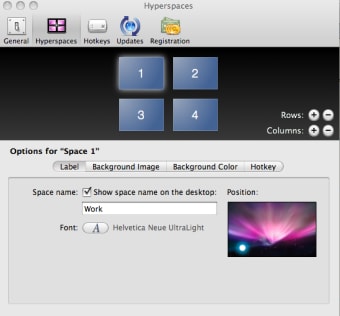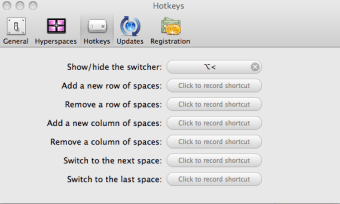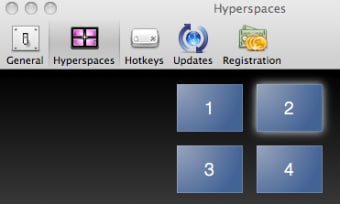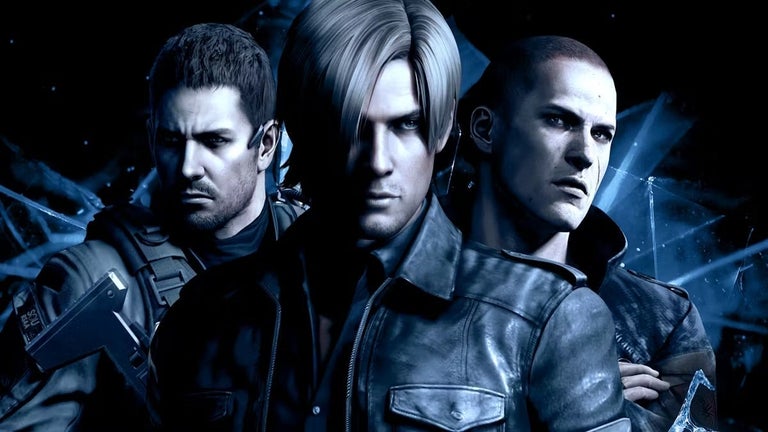Personalize Your Mac with Hyperspaces
Hyperspaces is a free personalization application designed specifically for Mac users. It allows users to customize their desktop experience by creating unique workspaces tailored to their preferences. The application enhances productivity by enabling users to switch between different environments seamlessly, each with its own set of applications and settings.
Top Recommended Alternative
With its user-friendly interface, Hyperspaces provides an intuitive way to organize workflows. Users can easily set up multiple desktops, each representing a different project or task, which helps in maintaining focus and efficiency. This app is ideal for those looking to enhance their Mac experience through personalization and improved workspace management.